After some experimenting with Eclipse, Symbian and Qt i got a basic integration of Symbian S60 Qt in Eclipse to work on Fedora/Linux.
The following steps are a rough manual how to get this done.
This should work with windows, too. But i didn't try it yet. There are plenty of alternatives for windows.
I anticipate an already installed and fully functional Eclipse with CDT Plug-in
This should be achieved easily with the following command:
{c}sudo yum install eclipse-cdt{/c}
In addition you should have a Forum Nokia Account to get the needed program files.
-
The first thing to do is to follow exactly the manual of Anderson Lizardo in his blog
http://lizardo.wordpress.com/2010/02/18/installing-qt-for-symbian-sdk-4-6-2-on-linux/
He describes the required steps to develop Symbian S60 Qt on linux. -
Now you get the Eclipse plug-in Qt Eclipse Integration and install it.
If you want you can get a documention(Eclipse plug-in) Qt for Symbian Developers Library v1.0 from the Nokia Forum or you just read it online if necessary
The approriate installtion manuals should be in the downloaded packets. -
At this point you bring Eclipse up and start with the configuartion:
Under Window->Preferences->Qt click on Add and insert
{c}Version Name: Qt for Symbian
Bin Path: /home/USER/gnupoc/qt-4.6.1/bin
Include Path: /home/USER/gnupoc/qt-4.6.1/include {/c}
It should look like this:
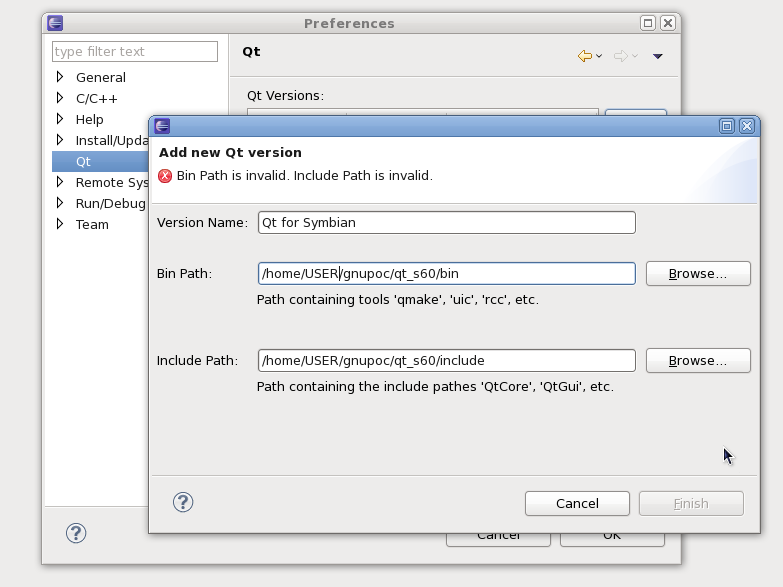
The error "Bin Path is invalid. Include Path is invalid" disappears after using your linux account name instead of USER. -
The next step is to create your first project.
File->New->Project

Qt Gui Project
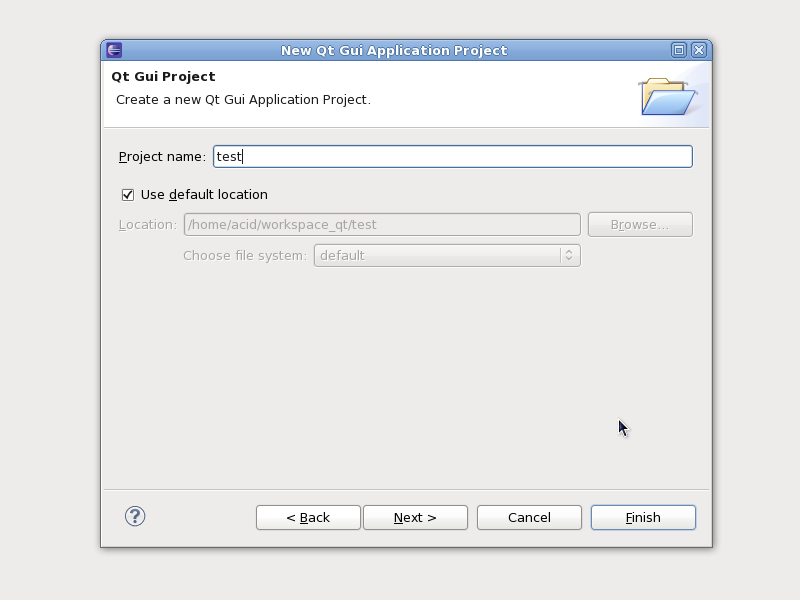
Project name

Settings
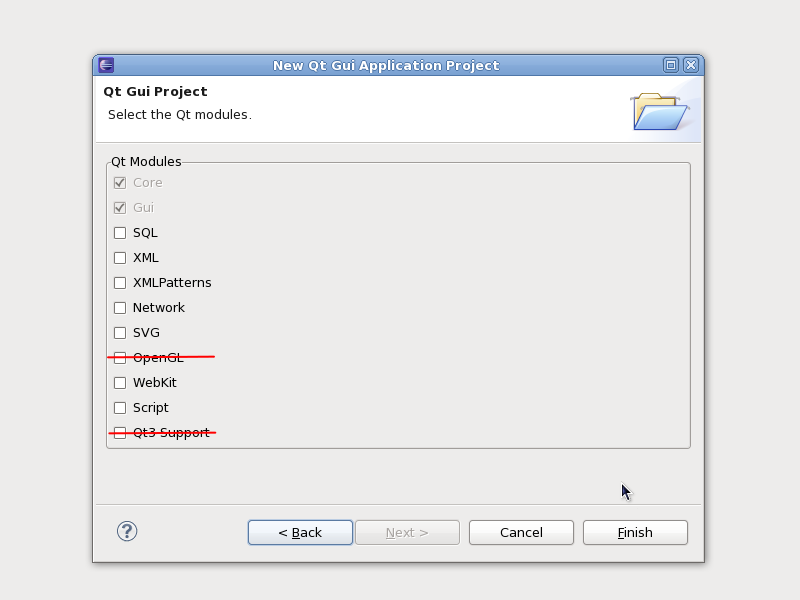
Modules
As you can see i crossed OpenGL and Qt3 Support. These modules aren't supported by Symbian. -
The created project should like this

The following settings have to be edited or added

Here you select the above installed Qt version and select to qmake when .pro file changes.
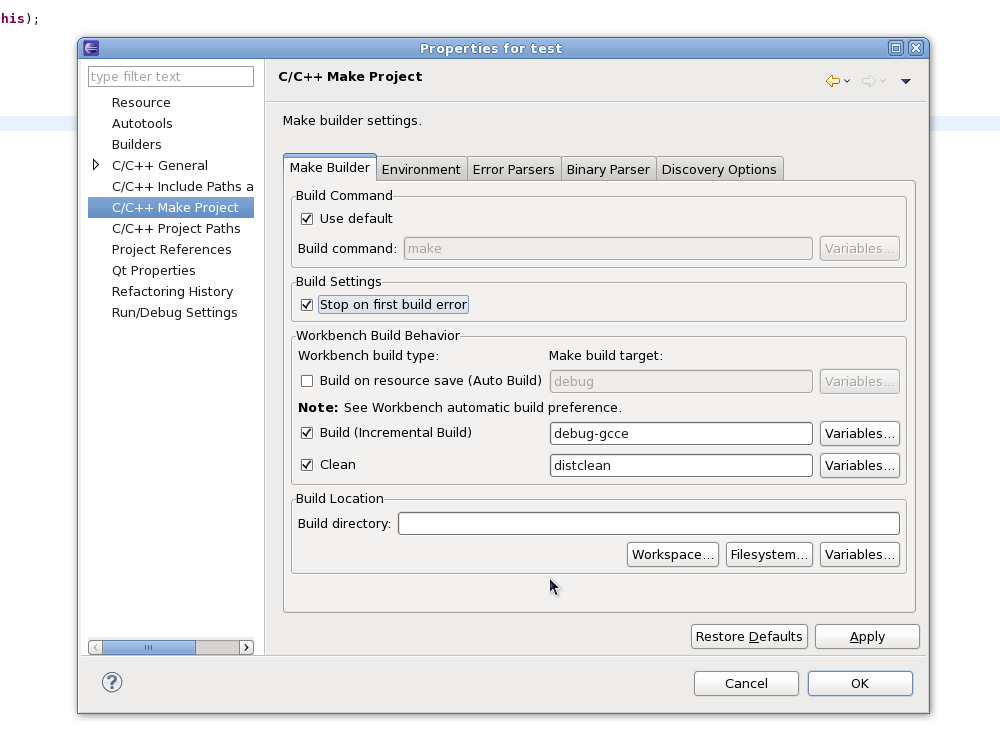
There have to be set special commands for make and make clean. As you can see above debug-gcce and distclean.

In order to compile the project successfully some environment variables are missing.
These should be the same as you set during the manual of Anderson Lizardo.
{c}PATH /home/USER/gnupoc/qt-4.6.1/bin:/home/USER/gnupoc/bin:${env_var:PATH}
EPOCROOT /home/USER/gnupoc/symbian-sdks/5.0/{/c} -
Now you should be able to the first successful build.
This you can do using Ctrl+B or with menu Project->Build All.
If everything went well the project should look like this.

-
Using the new created files it is possible to get a signed .sis file and to install it on your mobile.
My "test" project is located in the workspace "workspace_qt" so i use a terminal window to navigate there.
With the command "make sis" you create the needed file.
{c}
cd workspace_qt/test/
make sis{/c}
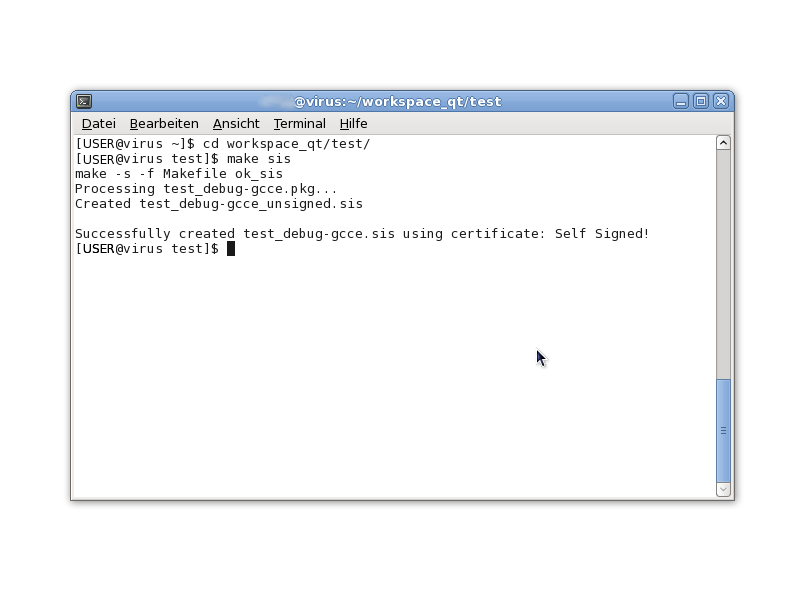
You can install this file on your mobile using e.g. bluetooth.
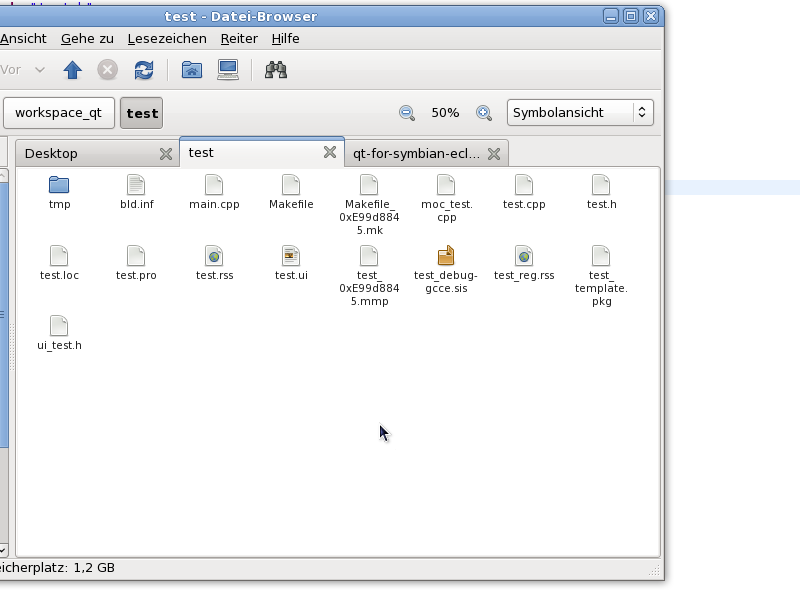
After every "clean command" which executes "make distclean" you have to execute qmake!
Otherwise you wont be able to do "make debug-gcce"!
Now you should be able to create, edit and compile Qt for Symbian programs using Eclipse.
Having suggestions or questions Im happy to read your comments on this article.

